Recent News
Canvas: New Grade Center
January 22, 2018
Categories: Uncategorized
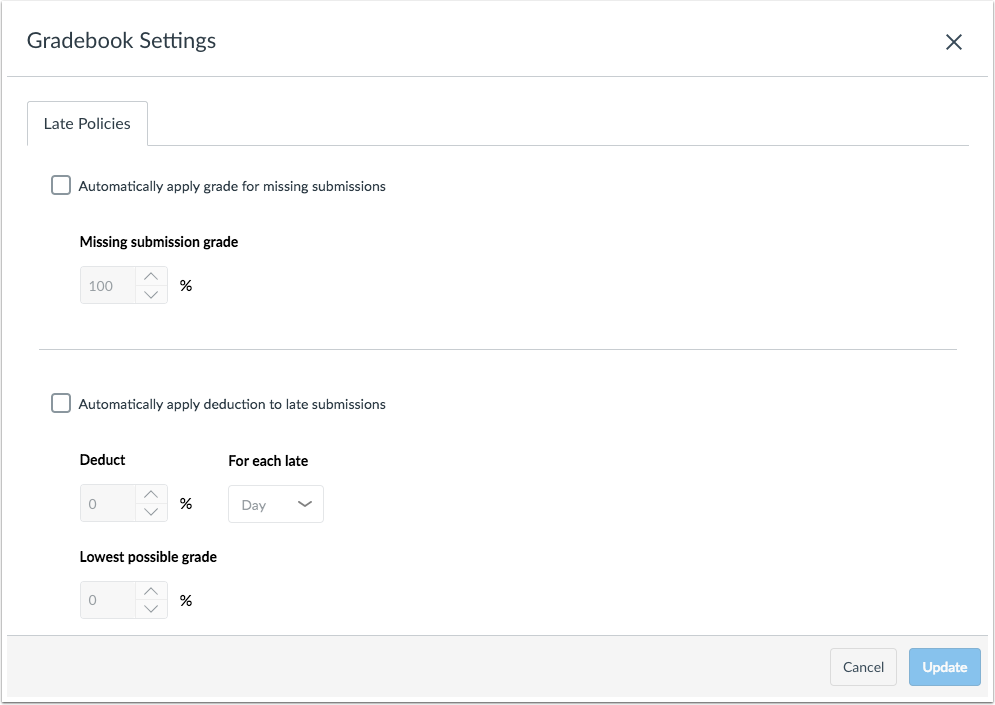
Canvas has introduced a new grade center interface with some helpful new features. The new grade center keeps the tools from the old grade center view (such as import/export, filtering, and arranging column order), but makes the menus more intuitive and also adds two useful new features related to missing and late submissions. As a reminder, Canvas considers any assignment late if it was submitted after the designated due date.
The new grade center is currently an option instructors must enable in their courses. To enable the new grade center in your course, go to Settings, click the Feature Options tab, and click the toggle button for New Gradebook (third item listed):
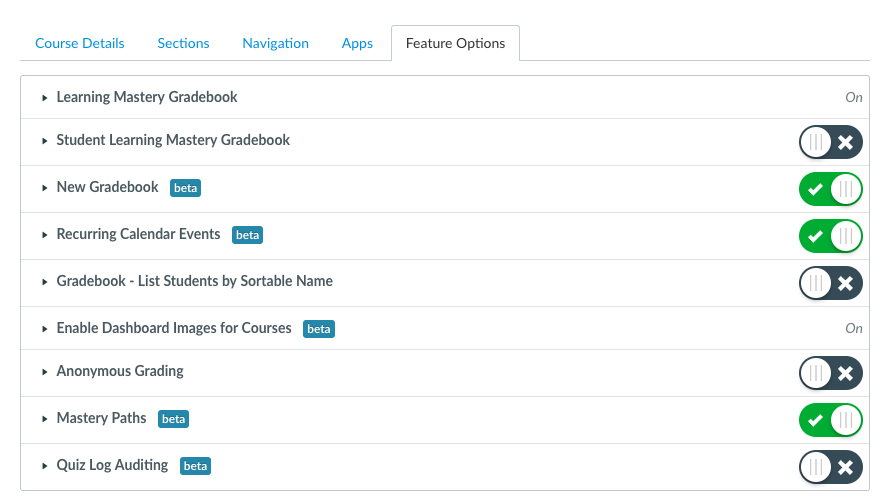
Note: Please be advised that once you turn on the new grade center and use the new features, you will not be able to revert back to the old grade center view.
The new grade center looks very similar to the old view, but with some exciting new features. Note at the top of the grade center there are three drop-down menus (Gradebook, View, and Actions), as well as an edit wheel to the far right:
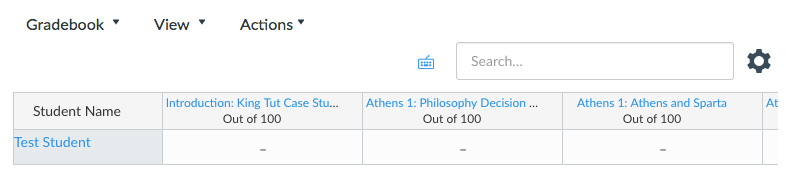
The Gradebook drop-down menu contains the following options:
- Learning Mastery
- Individual View
- Gradebook History
The View drop-down menu contains the following options:
- Arrange By
- Filters
- Statuses
- Columns
Finally, the Actions drop-down menu contains:
- Import
- Export
The new and more exciting options however, are located under the edit wheel at right. If you click on the wheel, you will be presented with the following dialogue box:
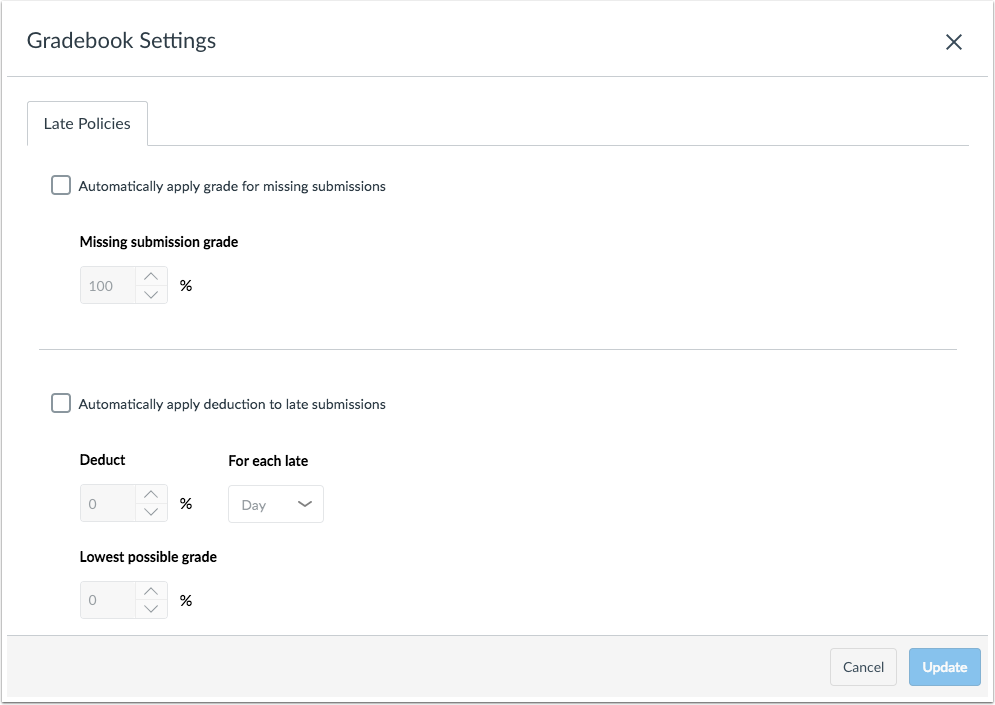
You can see that now the grade center gives you the option to automatically assign a grade to all missing submissions for the course. This grade is typically a zero, but you do have the option to input any percentage to be assigned. Note that the score must be entered as a percentage.
Additionally, you now have the option to have the system automatically deduct a percentage off of late submissions. You can choose a percentage to be deducted per day or hour the submission is late. You can also set it so that it will not drop late submissions below a lowest possible grade setting, also entered as a percentage.
For complete details on the new grade center features, see the following article from Canvas:





