Canvas Training & Documentation
How to Access Canvas
Login to Canvas at http://canvas.uncg.edu with your UNCG username and password. If you have not activated your computing accounts, you can do so on the Computer Accounts Activation form. If you do not know your password, you may reset it on the Self-Service Password Reset form.
Getting Started with Canvas
This is a self-paced training course that instructors can enroll in to learn the basics of using Canvas. Topics include the basics of navigation, communication, adding content, assignments, and grading. Each module in the course contains a short quiz. If instructors want to use the course to get credit for the Initial Professional Development requirement, they can submit and pass the module quizzes and then contact me to receive documentation stating they have met the requirement. There is no requirement to submit the quizzes if the instructor is not looking to get professional development credit.
Here is the link to enroll in the course: https://uncg.instructure.com/enroll/GJ863K
Canvas Course Template
If you are developing a new online course or are planning a significant update to an existing course, then you might be interested in downloading the UNCG CAS Canvas course template. The template contains a sample first module that can be duplicated and edited, and has been updated to include icons, buttons, and easily customizable banner graphics. There is also a module in the template with simple instructions for using the template. Instructions for downloading the template can be found here:
Canvas Guides
Here is the link to the complete Canvas Instructor Guide (http://guides.instructure.com/m/4152). Below are shortcuts to some of the most commonly needed information. All links open in new browser tabs.
If you would like to view the tutorials as short video clips, here is a link to the Canvas Video Guide for Instructors: Canvas Video Guides
Organizations in Canvas
If you wish to have an organization in Canvas, visit this request form:
http://its.uncg.edu/Canvas/Organization_Request.
If your organization is mainly used for sharing documents, Microsoft OneDrive or SharePoint might be better alternatives. Here’s the link to more information on all of the file storage options at UNCG.