Recent News
Zoom Updates, New Features
September 10, 2020
Categories: zoom
Zoom updates do not always happen automatically. It is important to regularly check for updates both so that you will be up-to-date on security and so that you will have access to the latest features.
To update Zoom, launch your Zoom client. Then, click on your profile picture in the top right corner. From the menu that opens, click on “Check for Updates.” If you see any updates listed, choose to install them:
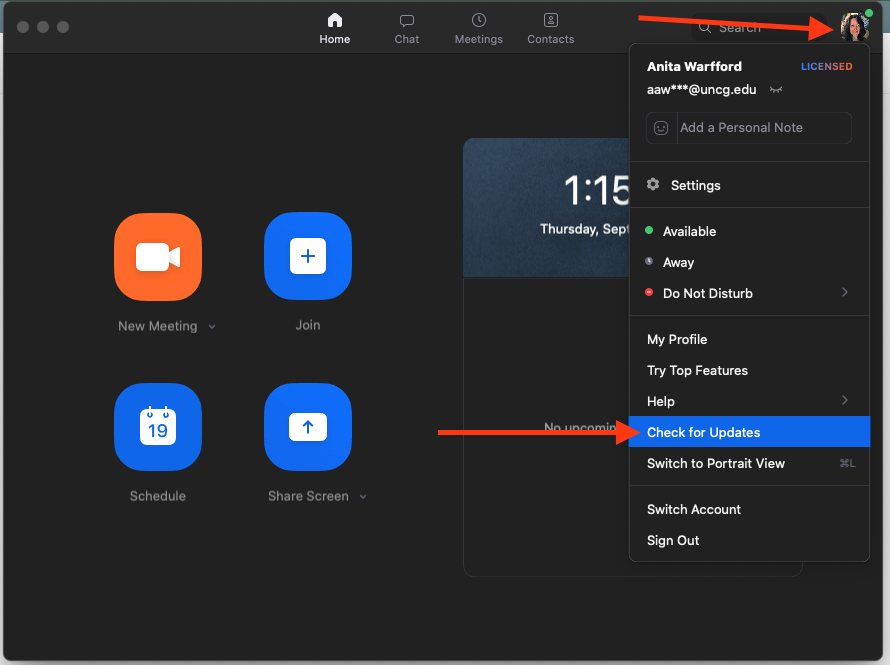
There are several new tools and settings available in Zoom. You can view a detailed list with how-tos here: Zoom Filters, Reactions, Lighting, & More
One new tool that you might be interested in trying out is the ability to share a PowerPoint presentation as a virtual background. This will place your video as an overlay on the slides – weathercaster style. You can move your video to any part of the screen and even resize it:
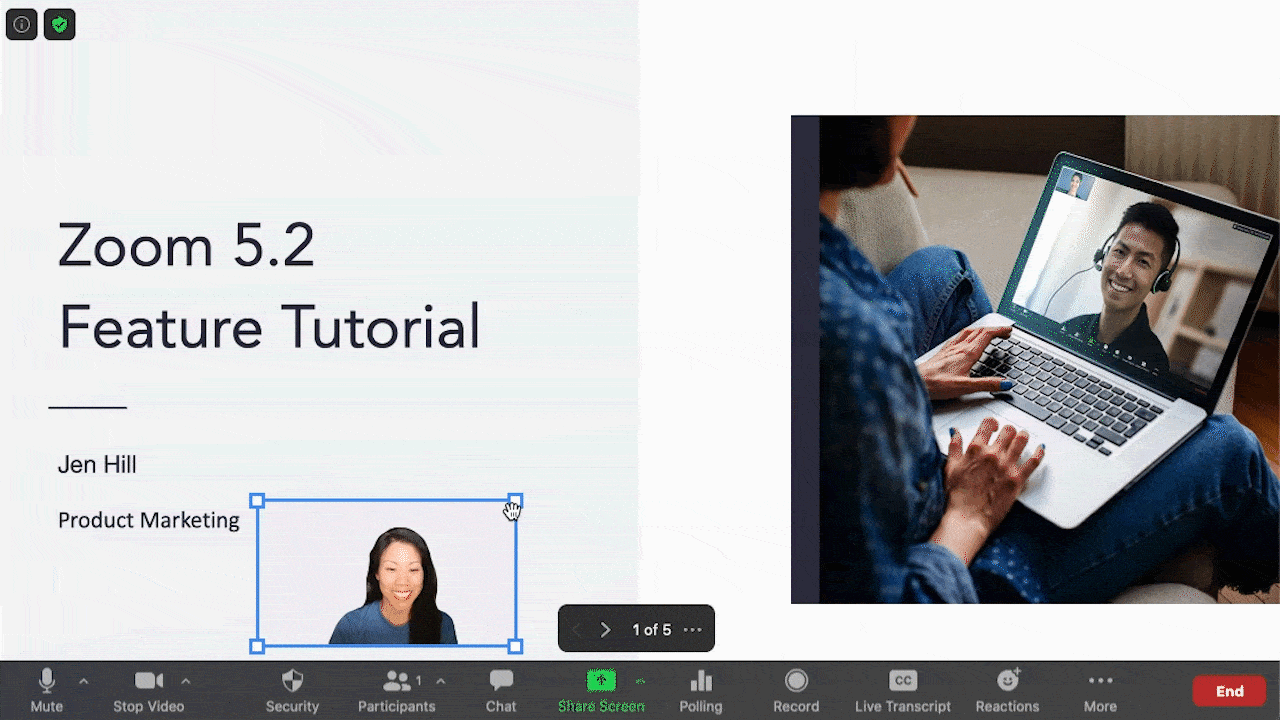
You will be able to navigate your slides while your video sits on top. Detailed instructions for how to do this can be found here.





