Recent News
Zoom: Student Access
August 25, 2020
Categories: zoom
I’ve heard from a few instructors this week whose students have had trouble accessing zoom recordings. Here are a couple of tips:
- When an instructor records a zoom meeting (scheduled via Canvas) to the cloud, the recording will automatically show under the tab for cloud recordings in the Canvas Zoom area. However, instructors will have to go to this tab and click a PUBLISH toggle button before the students can see the recording.
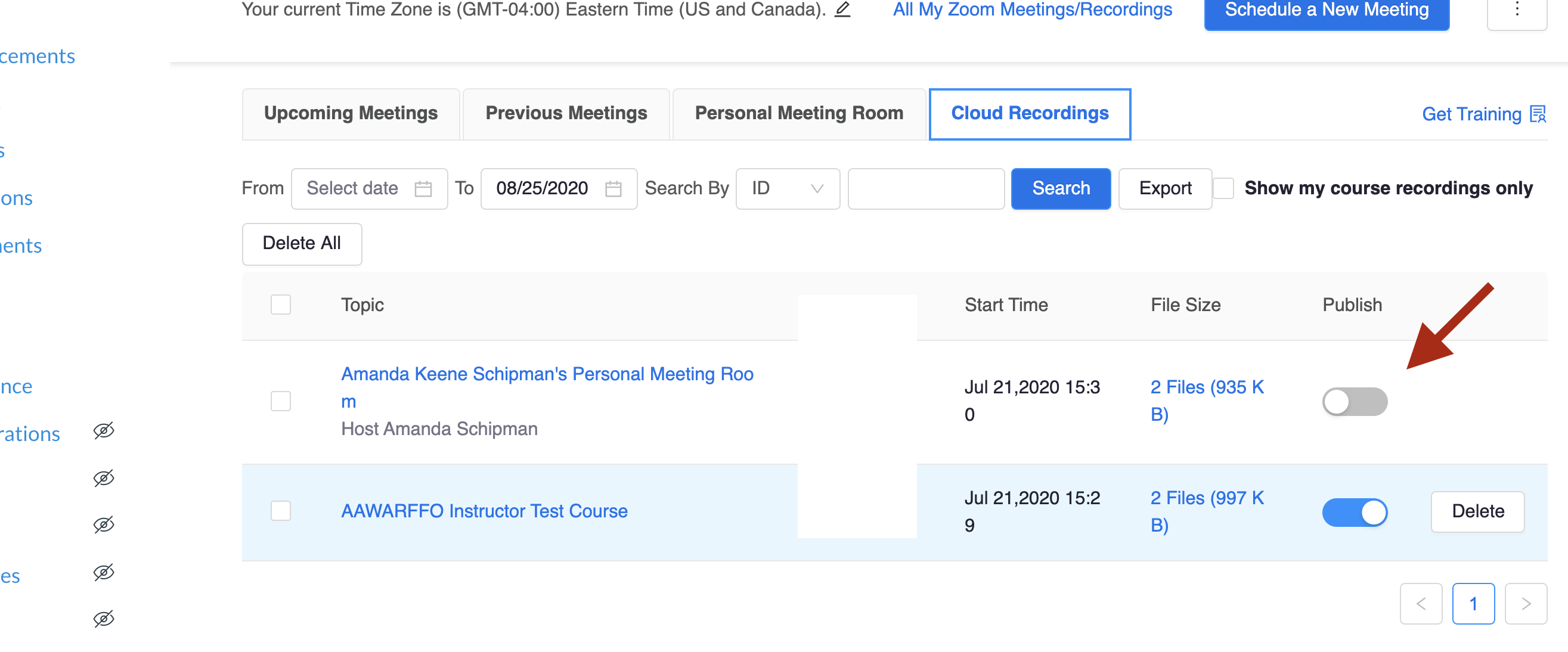
- Students who have not previously logged into UNCG’s Zoom instance must do so before they can access these recordings. This is true whether students activate their accounts by visiting zoom.uncg.edu, by using the zoom app, or by clicking to view a recording in Canvas. Some students have been trying to use personal Zoom accounts to access recordings and/or are not selecting the correct options to authenticate via UNCG. When anyone, students included, first tries to access Zoom (including recordings) via UNCG, they MUST first choose the SSO option (single-sign-on) on the login screen:
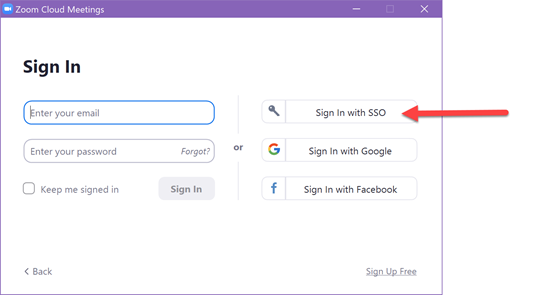
- They will then be prompted to enter a domain name, where they should type uncg:
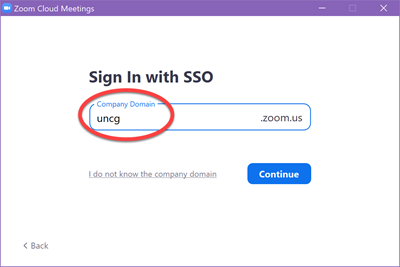
- After this, they will be allowed to select their UNCG account, login with their usual UNCG credentials, and then have full access to Zoom and Zoom recordings. Note that when first accessing UNCG’s Zoom, users must go through this process whether accessing recordings in Canvas or accessing Zoom via zoom.uncg.edu.
- Here is a short video tutorial you can share with your students.





