Recent News
Canvas Gradebook Issue
July 18, 2019
Categories: Uncategorized
Earlier this week, Instructure made changes to the Canvas Grades area that have resulted in some unintended consequences.
If you go into your Grades area (the spreadsheet view) and see columns with an “eye” icon with a line through it at the top of the column, this means that the grades in that column will not show up for your students.
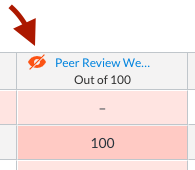
While we wait for Instructure to resolve this issue, the short term solution, should you notice this in your course, is to go to the Grades area, click the three dots in the column header and choose “Post Grades” to change the column from hidden to visible to students.
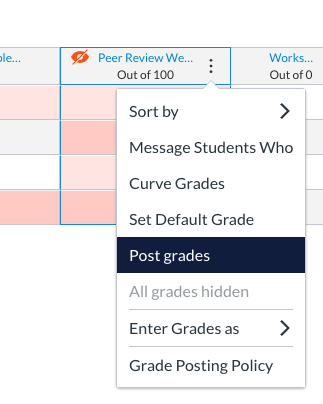
You may note that the update in question (independent of this current bug) has changed the language around what formally was “muting” assignments. Additional features have been added as well. Take a look at this document for detailed info on the updates.





