Develop Content
Syllabus, Course Overview
The first step in developing your online course content is usually defining a clear set of performance expectations (especially academic integrity) and expected learning outcomes for students. Learning outcomes are best if they are specific and precise. They should be SMART: specific, measurable, applicable, realistic, and time-bound (Blanchard & Johnson, 1981). Your content should then be designed around meeting these learning outcomes, which are generally explicitly stated on your syllabus. Also address any prerequisites. The Quality Matters standards are strongly focused on making sure that:
- learning objectives are clearly stated and are measurable,
- course content and activities help students meet the learning objectives, and
- assignments are designed to measure how well students have mastered the learning objectives- do outcomes match objectives?
Consider using Bloom’s Taxonomy of Action Verbs when crafting measurable learning objectives.
In addition to expected learning outcomes, the course syllabus for an online course also generally contains a statement on your communication policies- both what you expect from your students and what your students can expect from you. Also consider adding policy statements to your syllabus relating to the academic integrity policy and the ADA compliance policy/procedures.
Many instructors create a quiz on the information covered in the syllabus. The quiz can be set allow multiple attempts, but require students to get 100% on the quiz. This can reduce the number of questions you get later in the semester on basic course procedures that are covered in the syllabus.
As you develop your content, structure, and assignments, you may want to refer to:
- New Online Course Checklist
- Quality Matters Checklist, parts of which are mandated by UNCG
- Quality Matters Quickstart, providing simple suggestions for how to meet the Quality Matters standards in your online course
- Syllabus Resources:
Beyond the syllabus, it is also a good idea to provide students with a clear overview of how the course is structured. This can be accomplished with a “Start Here” or “Introduction” module in Canvas, where you describe clearly and simply how the course is organized and your overall expectations. A screencast video would be a great way to accomplish this. In your introductory module, also consider including an “Introduce Yourself” discussion board, where both you and your students post an introduction.
Resources
University Libraries
Most instructors create at least some of their online materials themselves with Canvas Pages, Word, PowerPoint, and PDF files. This is generally a good practice because it adds a more personal touch to the course. However, also remember that the University Libraries offers a wealth of resources you can incorporate into your online courses. Some of the many resources offered by the Library include:
| eReserves | eReserves are scanned PDF readings (can include articles and book chapters) available in your Canvas course. |
| Open Educational Resources (OER) |
Open Educational Resources (OER) are teaching, learning and research materials in any medium that reside in the public domain and have been released under an open license that permits access, use, repurposing, reuse and redistribution by others with no or limited restrictions (Atkins, Brown & Hammond, 2007). |
| Embedded Librarians |
A librarian added to your online course as a course builder for a period of time to support your student learners in their research process. |
| Digital Media Commons (DMC) |
Located on the lower level of the Jackson Library, the DMC provides the space and resources for UNCG students, faculty, and staff to create and refine their multimedia projects. |
| Streaming Media Services | Numerous digital video catalogs you can search to find videos to embed in your online course. |
| ArtStor | ArtStor is a nonprofit digital library with database of “over 1.6 million digital images in the arts, architecture, humanities, and sciences with an accessible suite of software tools for teaching and research.” Faculty can create and share image groups from the existing database, and/or upload their own images to the UNCG instituiton catalog area. |
For more information on Library services and resources for distance education, see: http://library.uncg.edu/info/distance_education/
University Teaching & Learning Commons (UTLC) Learning Innovations Office
The UTLC offers support in a variety of areas, including:
- Equity, Diversity & Inclusion (EDI)
- Hybrid/Hyflex Teaching
- Universal Design for Learning
- Mentoring
- General Teaching and Learning
- Use of a lightboard to create engaging videos
Instructional Materials
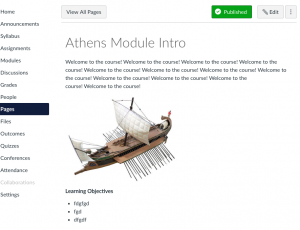 Instructional materials should be designed in ways that help achieve your learning objectives. Try not to focus on creating an exact version of your face-to-face course online. Instead, look at the information you want to impart, and then think about the best ways to convey that information. Universal Design for Learning (UDL) places a significant role in content (and assignment) creation. UDL is all about making information more accessible to all learners, including but not limited to those with disabilities. Online content is required to meet A.D.A. standards, so videos must have captions, images must have alternate text, etc. However, think beyond this to how ALL students can benefit from some adjustments in content presentation. Again, consider: providing captions on a video assists deaf students, but it is also helpful to students with learning disabilities, students whose primary language is not English, and even students reviewing your video in a public/loud place where it is easier to read than to listen.
Instructional materials should be designed in ways that help achieve your learning objectives. Try not to focus on creating an exact version of your face-to-face course online. Instead, look at the information you want to impart, and then think about the best ways to convey that information. Universal Design for Learning (UDL) places a significant role in content (and assignment) creation. UDL is all about making information more accessible to all learners, including but not limited to those with disabilities. Online content is required to meet A.D.A. standards, so videos must have captions, images must have alternate text, etc. However, think beyond this to how ALL students can benefit from some adjustments in content presentation. Again, consider: providing captions on a video assists deaf students, but it is also helpful to students with learning disabilities, students whose primary language is not English, and even students reviewing your video in a public/loud place where it is easier to read than to listen.
image: Canvas Pages allow you to easily insert images and videos into your text content.
Presenting content in a variety of ways will help reach all learners, and will also help keep your students engaged in the course. Consider incorporating images, video, audio, and other multimedia in your course. However, focus on which medium will best present the content to the students. For example, it might be easier to do a short video talking about a complex concept than to write it out in a way that is understandable to students; if you’re talking about similarities and differences between artists, you could insert images of the art to serve as visual examples; consider a virtual tour or a decision tree to help students understand an ethical or legal question.

Tools
In addition to the many Library resources listed above, there are several tools available for you to create content:
- Canvas “Record/Upload Media” tool for simple audio and video.
- Canvas Studio for interactive video (comments, quiz questions embedded in video)
- PowerPoint, Google Sites, Google Slides, Microsoft Sway for projects & presentations
- Your instructional Technology Consultant can assist with more complex multimedia such as decision trees and virtual tours
image: Canvas Studio is a tool that allows you and students to add comments directly to the timeline of a video, and/or embed quiz questions onto the timeline of a video.
Creating Engaging Content
It can be difficult to come up with ways to make your online course content more engaging. Unfortunately, the first thing to acknowledge is that if you want the students to interact with your content, you must assess them in some way. Otherwise, they are likely to ignore the content.
Think of ways to incorporate active learning into your online course- how can students write about, practice, and apply to their lives what they are learning? When possible, providing students with some control over their learning can increase engagement. For example, could students choose from one of two novels to read? Then they could meet in two different groups similar to a book club to discuss the novel. Perhaps you could give students flexibility in topic and/or presentation for a final project?
Consider an assignment that requires students to submit their notes on an article, or have them outline the important points from the content. Free tools such as scrible.com allow you to highlight and add comments to PDF files, and Google docs can be used to do the same in Word. Research continues to emerge that indicates that we do not absorb information as well when reading online, so forcing students to slow down and take notes on their reading can increase understanding and retention.
Using Studio for video comments (and embedded quiz questions) can facilitate active learning and engagement. Structure activities to foster interaction: group discussions and wikis, debate simulations in chat, shared blogs, students can create screencasts to teach each other things like how to use software, guest lectures, virtual field trips, polling/surveying, case studies where students evaluate real world problems and situations (decision mazes).
Choose the best delivery method for the content being presented: for example, use a video to demonstrate an experiment, a graphic to visualize a layout, an audio file to demonstrate pronunciation, and text for summary remarks.





