Recent News
Welcome Back! Fall Semester Canvas Reminders and Updates
August 12, 2022
Categories: Canvas, discussions
Canvas Quick Guides
Welcome back to UNCG for Fall semester 2022! As a reminder, here are some quick links to Canvas-related resources:
- How to Copy your Course into a New Section
- How to Combine your Course Sections
- ITC Canvas Support Site
Canvas Course Template
I have created a Canvas Course Template and uploaded it to Canvas Commons. Instructors can import this template as a way to quickly get started building their online course. It contains example syllabus information as well as a sample first module (with assignments) that can be edited and used as a model for subsequent modules.
Instructors can access the template by:
- logging into Canvas
- clicking on the Commons link in the Canvas blue left-hand menu:

- and then typing “UNCG AAS Course Template” in the search box.
- Click on the card that looks like this:
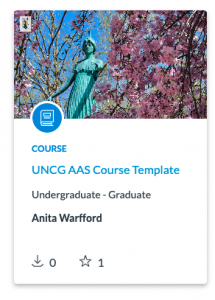 å
å - Click the blue “Import/Download” button at right. This will let you choose into which course to import the content:
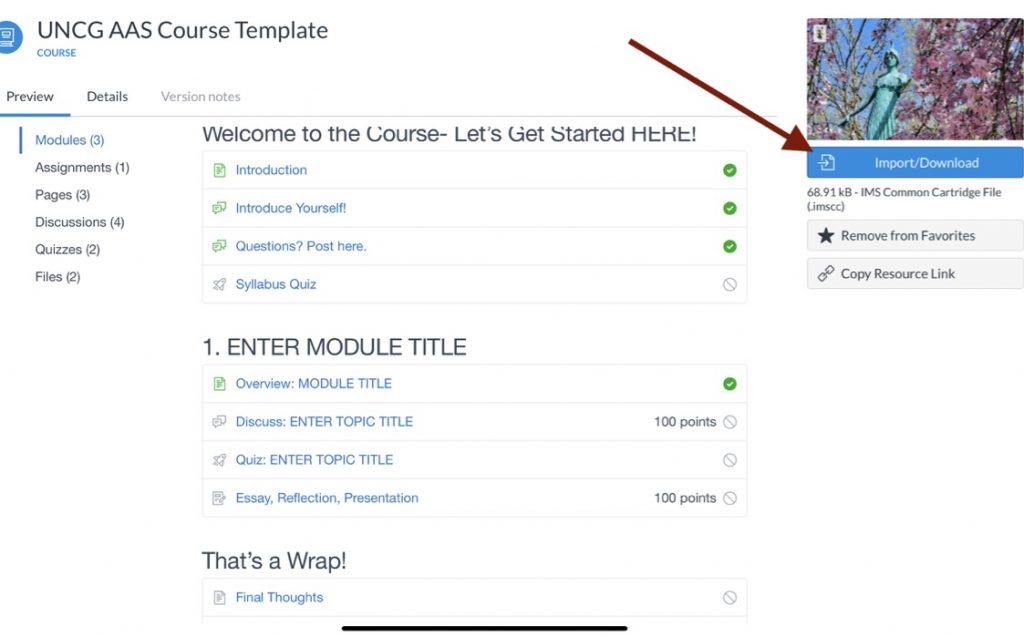
The template just provides a framework for getting started- instructors will need to edit the content to fit their individual courses. The template will not replace the need for Canvas training. Instructors with questions can contact me for assistance.
Self-Paced Canvas Training
Instructors new to online teaching must complete the “Initial Professional Development for Online Instructors” requirement. There are several ways to meet this requirement. One way is to complete the “Getting Started with Canvas” self-paced training course. Instructors self-enroll in the course and may choose to use the course as a resource only. However, each module in the course contains a short quiz. If instructors want to use the course to get credit for the Initial Professional Development requirement, they can submit and pass the module quizzes and then contact me to receive documentation stating they have met the requirement.
Here is the link to enroll in the course:
https://uncg.instructure.com/enroll/GJ863K
As always, instructors can contact me directly with any questions.
Canvas: Enhancements: Discussions, Assignments, Microsoft Immersive Reader
If you’ve been away from Canvas for the summer, you may notice some updates to the Discussions and Assignments interfaces. These updates make the tools more user-friendly for both instructors and students. If you’d like more information on these updates, here are some resources:
In addition to these tool enhancements, Microsoft Immersive Reader is now available in Canvas. Immersive Reader can be used in Canvas Pages and:
is a learning tool that uses proven techniques to improve reading for people, regardless of their age or ability. Key features include “read text out loud,” “break it into syllables,” and “increase spacing between lines and letters.” It offers text-decoding solutions for students with learning differences such as dyslexia, and it encourages independent reading and helps teachers support students’ unique learning needs.
For more information, see Immersive Reader in Canvas.
Also, remember that you can use Student View in Canvas to check your course from a student’s perspective.
Requests for Training
As always, if you would like any individual or group training, please contact me directly at aawarffo@uncg.edu. I’m happy to do individual or group sessions, in person or via Zoom. Please share this post with any new instructors in your department who might want training.





