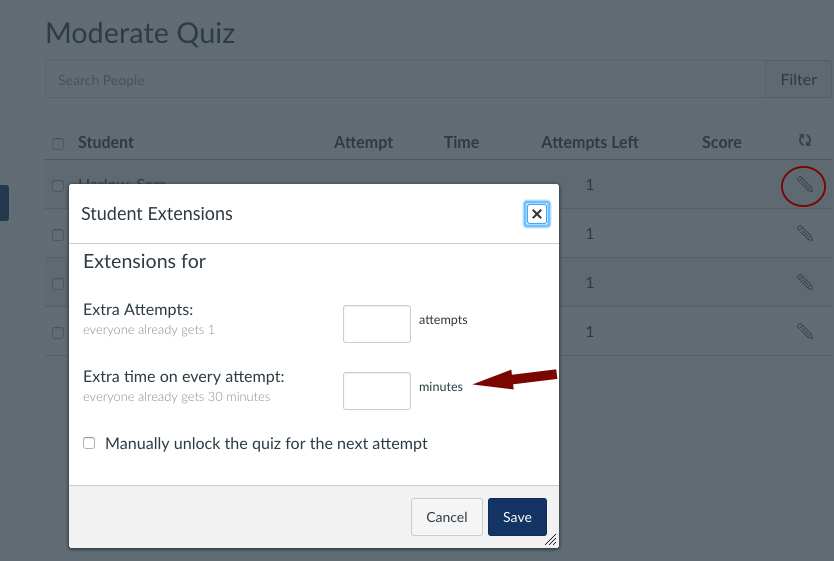Quizzes in Canvas
One of the most frequent disability accommodation requests from students is to have additional time on timed quizzes. To grant additional time on a quiz in Canvas: click on the quiz name, then click the “Moderate this Quiz” link at right:
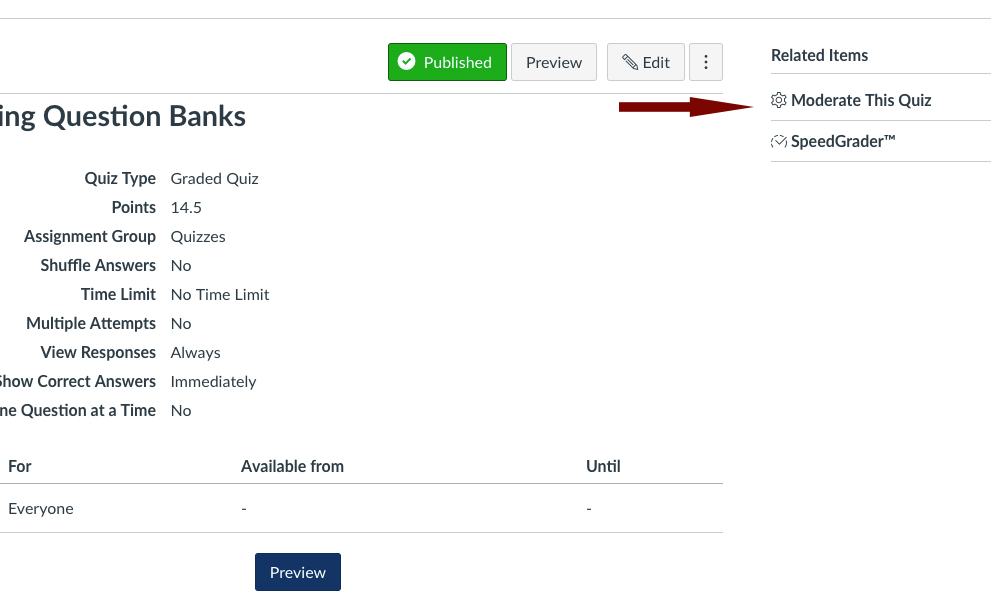
Next, click the edit icon to the right of a student’s name. You can grant additional attempts as well as extra time for the quiz. For example, if everyone already gets 30 minutes to take the quiz, and a student is approved for an additional 15 minutes, you would enter “15” in the “Extra time on every attempt” box.